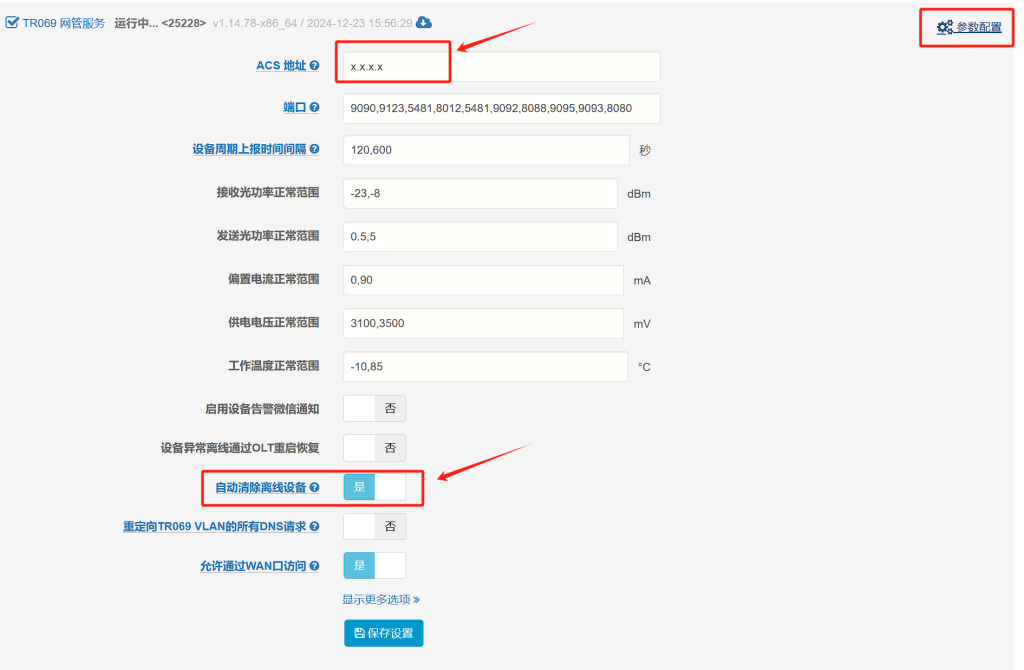当需要把光猫移到其它的acs服务器进行管理时,可以按以下两步进行设置:
第一步,新建一个自定义模板,例如名称用:ACS管理切换
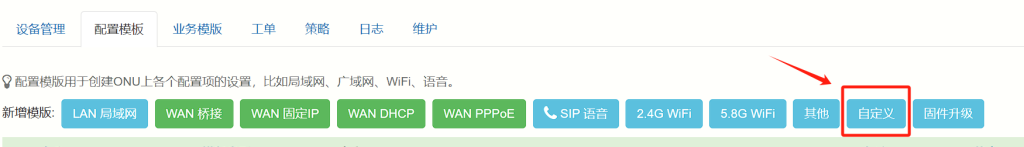
内容如下:
InternetGatewayDevice.ManagementServer.URL = http://192.168.46.254:9090
InternetGatewayDevice.ManagementServer.Username = acs
InternetGatewayDevice.ManagementServer.Password = acs
InternetGatewayDevice.ManagementServer.ConnectionRequestUsername = cpe
InternetGatewayDevice.ManagementServer.ConnectionRequestPassword = cpe
第二步,把新增加的业务加到你的业务模板的最底部,
如此当业务下发完成的同时,光猫的日常管理ACS服务器也进行了切换!

补充说明:
建议在原来的网管服务中做以下两处配置修改:
1,ACS 地址改为: x.x.x.x
2,启用”自动清除离线设备”